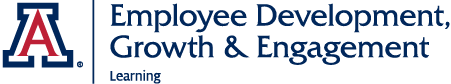Employee Resources and FAQs
Learning and growth at work (and in life!) is a life-long journey. As part of our commitment to supporting our employees' personal and professional development, the University of Arizona is proud to offer LinkedIn Learning to our benefits-eligible staff and faculty!
If logging in for the first time, you will need to complete the activation steps outlined in the document below.
Once you have set up your account, you will be able to access LinkedIn Learning content in 3 different ways:
3. LinkedIn Learning Mobile App – download through the App Store of Google Play
LinkedIn Learning is an award-winning industry leader in online training, with a digital library of thousands of courses covering a wide range of technical, business, software, and creative topics.
LinkedIn Learning is available at no cost to benefits-eligible employees at the University of Arizona (0.5FTE and higher)
LinkedIn Learning has a library of thousands of courses in a variety of topic areas.
For general inquiries or additional information please contact 24-7 for assistance using the link below. They will route you to a member of the EDGE Learning Team if your question is outside of the technical support they offer.
-
When you separate from University employment, your access will be revoked.
-
To retain a record of trainings you completed within LinkedIn Learning, link your LinkedIn Learning account with your LinkedIn profile before your last day of work.
-
For more information on how to connect your accounts please visit the link below.
CONNECT YOUR ACCOUNTS
We recommend you partner with your supervisor to discuss your strengths and opportunities for professional development throughout the year. Together, identify LinkedIn Learning courses that will support your personal and career advancement goals.
Certificates of completion are available in EDGE Learning and LinkedIn Learning. In EDGE Learning open the drop-down menu in the top left corner of the home page and select "Me" then “Completed Learning.”
No, you do not need a personal LinkedIn Profile to use LinkedIn Learning.
Yes. LinkedIn Learning gives you the option to connect your LinkedIn account with your LinkedIn Learning account the first time you log in or at any time thereafter. The benefits of connecting the accounts are:
-
Your LinkedIn Learning record will be maintained even if you leave University employment
-
You will receive personalized learning recommendations based on your job title, industry, and skills
-
You have the ability to share your accomplishments and course completions with your LinkedIn connections
You also have the choice to create a separate LinkedIn Learning account that is not linked to your LinkedIn profile. For more information on how to connect your accounts, please visit the link listed below.
If your personal profile and group learning accounts are connected, the University will have access to this information:
-
Learning activity, such as courses viewed or completed
-
Profile information such as your name, work title, profile photo, and any courses from your personal account that you’ve transferred to your group account
The University will not have access to your connections, private messages, any job search activity (such as job posts that you’ve viewed), or any learning courses you’ve viewed in your personal account.
Find instructions for how to disconnect your account.
LinkedIn Learning users are able to bundle content in a Learning Collection to share with other users. For supervisors, this is an excellent tool to help you put together content that will support your employees specific development goals. For more information about how to create and share Learning Collections in LinkedIn Learning please see below.
- Learning Collections Overview
- Creating Learning Collections
- Managing Collections as a Learner
- Share Learning Collections
- Video format overview
For more custom curriculum requests that require the ability to track progress and completion, please fill out this form. We will review these requests and will begin to service requests starting in Spring 2022.
Yes!
If logging in for the first time, you will need to complete the activation steps outlined in the document below.
Once you have set up your account, here are the steps to access the LinkedIn Learning app:
-
Download the LinkedIn Learning app from the iOS App Store or Google Play Store
-
Open the app.
-
On the Login screen, enter your university email address (in @arizona.edu format).
-
Choose "Sign in with Single Sign-On.”
-
Enter your NetID and password.
-
Select "Login" and complete your duo authentication.
-
Open the LinkedIn Learning app.
LinkedIn Learning currently offers video & audio courses in 13 languages - Bahasa Indonesia, Brazilian Portuguese, Dutch, English, French, German, Italian, Japanese, Korean, Mandarin, Polish, and Spanish. Important: Some courses and features are not available in all these languages.
HOW TO UPDATE YOUR LANGUAGE PREFERENCES
LinkedIn Learning launched a subtitles feature supporting 20+ languages on the English library content. Machine-translated subtitles are enabled for over 9,000 learning courses. You can select the language for video subtitles when you turn on Closed Captioning.
LinkedIn Learning teams are constantly working to ensure their courses are accessible for everyone. For example:
-
LinkedIn Learning offers access to "Be My Eyes," a free app that connects you with volunteers who provide visual assistance through a live video call.
-
LinkedIn Learning encourages you to contact their Disability Access Desk if you have questions or experience barriers with a course.
VIEW LINKEDIN LEARNING ACCESSIBILITY FEATURES
If you do not see an in-progress course on your EDGE Learning Plan, please check LinkedIn Learning.
At this time, LinkedIn Learning is available to benefits-eligible employees. We are collecting input from units interested in expanding access to LinkedIn Learning to a broader audience. To submit your interest in expanding access, please complete the form below.
Manager Resources and FAQs
LinkedIn Learning is a tremendous resource you can use to assist your employees in creating professional development plans as part of the Career Conversations process. We understand that as an effective leader, you are committed to developing your staff and a workplace culture that fosters learning and development. The EDGE Learning team is here to support you and your employees in taking full advantage of the resources in LinkedIn Learning.
Here are suggestions:
-
Support your employees' growth and development by discussing their strengths and areas for professional development throughout the year.
-
Assign learning content in EDGE Learning and LinkedIn Learning when you identify professional development needs and track your employees' progress. The Assigning Learning Manager Quick Start Guide has instructions for assigning EDGE Learning trainings.
As a University, we value education for our employees as well as our students. As such, we ask that you encourage your employees to invest in their professional development. We recommend employees invest roughly 4 hours per month in learning opportunities.
If your employee does not see in-progress training on their EDGE Learning Plan, please check LinkedIn Learning.