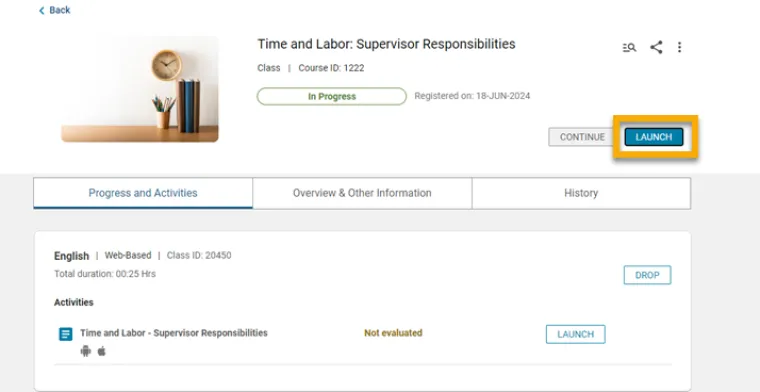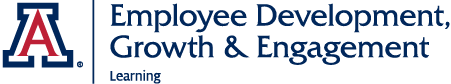Retake a Course
Learners can retake a course to view the latest version of a previously completed training. This will result in a new certificate of completion and updated record of completion on the My Learning page.
1. Find the course in the learning catalog or by using the link to the training provided by the offering department.
2. Select Launch.
Image

3. Select Retake.
Image
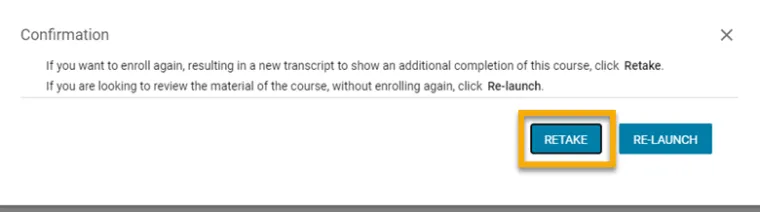
4. You will receive a registration confirmation screen.
5. Select Launch to open the training module.
Image